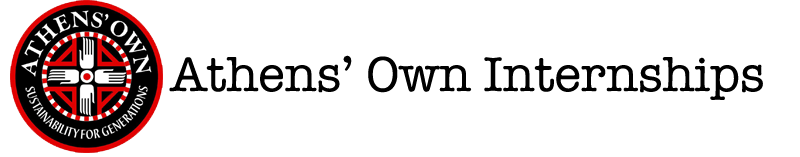Logging In
-In the address bar type www.interns.athensown.net
-Find the Log In tab (in red) at the bottom of the sites main page. The username is AthensOwnInterns. The password is community.
Creating New Post
-On the top and left of the page you will see grey dashboards. Using either the +New tab or the Posts–Add New on the drop down menu you will be directed to a new page where you can post to your Intern Log. This is where you will log your posts.
-The first thing you will want to do is Add Title. When finished you can simply press Enter to start your first paragraphs. There are some font, and paragraph options that are simple to use that you can play with if you are comfortable. Some may help to make your writing more presentable but isn’t required.
-When your post is finished you will want to notice the menu box/banner on the right. It should be on the first tab titled Document. You’ll notice the category section and you will want to uncheck ‘Blogs‘ and then find your specific Log and check it. For instance if your name is John it will say John’s Intern Log.
-You can also add any desired search tabs.
-Under Discussion make sure both boxes are checked.
-Select “Publish“
-Select “Submit for Review‘